How to Protect Your Business From Hackers
Business owners have a lot to lose in the event of an unfortunate data breach. From intellectual property to customer lists to bank account numbers, hackers have their eyes set on the most invaluable information that can deem a high payout for their risky operations. Now, before you start plotting a series of traps for your digital perpetrators, you must understand one important element of cyber warfare - not one business is completely protected from a security breach. In our age of technological innovation, where new ways to cheat the system happen on the daily, the only thing that helps business owners come out on top is anticipation and preparation.
If you’re completely new to the world of cybersecurity, consider taking a short detour and learning the ins and outs on how hackers can get into your computer systems and the types of cyber-attacks that are the most prevalent on the web. Once you have the "who" and the "what" out of the way, we can jump into the most interesting part - the "how" in protecting your business from a potential security threat.

Know Your Providers
How well do you truly know your partners? Odds are, you don’t hold all of the strings that tie into your business structure (but if you do – more power to you!). Most of the time, business owners have to rely on outside professionals to aid in the expansion of their operations across different market segments. From software providers to network authorities, to various new security platforms, the way you go about choosing your next business partner has a lot to do with your investment in the future safety of your company.
Take for instance the website provider example – did you know that the quickest way to determine the security of a network platform is by checking for full SSL (Secure Sockets Layer) support? Full SSL support simply means that your business website (through that provider) will be completely encrypted, ensuring the privacy and security of any sensitive information exchanged on the site. Best of all, you can easily tell whether a website has SSL functionality by noting down the padlock symbol in the corner of the address bar.
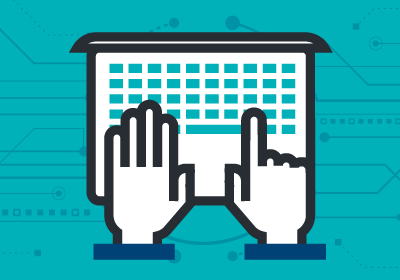
Employee Training
It's always hard to imagine cyber-attacks being carried out right around the corner, from a ring of your most trusted employees. But quite frankly, in the corporate realm, employees can be your biggest threat. That doesn’t mean you should treat every subordinate as a potential enemy, but it's always good practice to decide who has access to sensitive information and how your staff should respond in a threatening situation.
When onboarding a new employee, incorporate a standard for security training that first and foremost deters potential employees-disguised-as-hackers from any shady manipulations and also gives them some background knowledge on how to react to an attack.

Password Tips
If your business passwords resemble the infamous, yet unfortunate "123456" or "qwerty" or better yet, "password" - you're in big trouble. Even though password strength is usually overlooked as a form of a security measure, due to obvious reasons, it can actually be the most important element in your defense that stops the hackers right at the gates.
While we've all seen plenty of horrid password examples throughout the years of modern computer technologies, we don't get to see a lot of advice in how to come up with strong, unbreakable password combinations.
Here are three secure password rules to live by:
- The longer, the better.
Although it’s true that on average, humans can only memorize seven items in a sequence of numbers and letters, we should really try to challenge that notion when it comes to our passwords.
- Avoid places, names, and dictionary terms.
Again, human nature strikes twice as we try to associate our passwords with something we’re familiar with. Unfortunately, all these related terms are merely a set of clues you’re leaving for the hackers to follow.
- Change it up!
Who says all of your passwords have to be dull and unimaginative? The trick to getting the perfect combination is to incorporate as many different letters and numbers into the equation as possible, all the while making the password recognizable to your eyes only. Let your creativity roam free with these few examples:
WOO!TPwontSB = Woohoo! The Packers won the Super Bowl
MdL<3Hm0m = My daughter Liz loves her mom
PPupmoarT@O@tgs = Please pick up more Toasty O's at the grocery store
As technology gets more sophisticated with time, the chances of getting our sensitive information compromised by some hackers on the other side of the globe grow by days, as opposed to years. One day you can be cheerfully praising your business’s success, and the next - poof - your profit margins have narrowed to a point of no return.
Don’t let this happen to you -- cover your bases ahead of time with trustworthy providers, honorable employees and some noteworthy password tricks up your sleeve.
